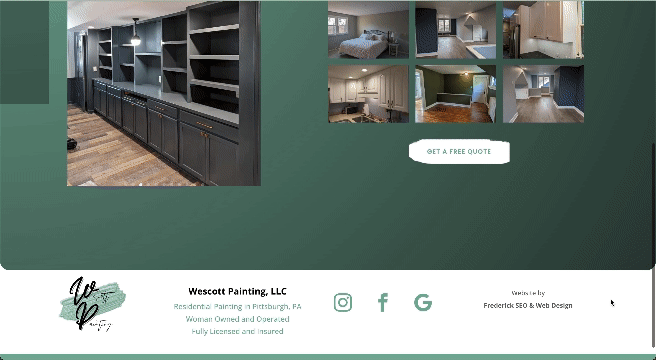I didn’t know there were going to be fireworks!
I was so excited to see that FrederickSEO.com is finally scoring all 100’s in the Google Lighthouse tool. Using Lighthouse’s recommendations over the years, I have learned to optimize many technical aspects of my website to achieve a higher score. I have used Lighthouse to test the effectiveness of countless plugins, settings, and a handful of hosting configurations. Most of my work time is focused on optimizing and adding new content to my clients’ websites, rather than working on my own business’s website, so this has been a long process that I now feel I can boast about.
Fireworks to Celebrate Scoring 100/100 on Google Lighthouse
— What is Google Lighthouse and How Can I Use It?
Anyone can use this free tool on any site to see how it scores. Lighthouse scans a website to measure the loading of all of its elements, and scores the site against Google web standards in four categories: Performance, Accessibility, Best Practices, and SEO. To test a site using the Chrome browser, simply navigate to a site you want to test. Right-click on the page, then choose “Inspect” at the bottom of the menu, or navigate to “View” in the top menu of the browser, click “Developer”, then “Inspect Elements”. A panel will appear over the website you were viewing. There will be tabs lining the top or sides of the panel (depending on the view setting). Among the list of tabs, you will find “Lighthouse”. Click that and run the test for Mobile or Desktop to see the scores in each category, along with specific recommendations for improvements. A Lighthouse browser extension is available for Firefox users. Additionally, Firefox includes it’s own set of developer tools for inspecting code and testing website performance.
— Page Speed Insights
There is a related free tool called Google PageSpeed Insights which provides scores in the same categories, but uses a different data set. You can search any url in the search bar on this page: https://pagespeed.web.dev/
PageSpeed does NOT display fireworks when you score all 100’s. Lighthouse displays fireworks, which makes it way more fun and exciting of an achievement.
— Improve Website Performance
You may not need your website to score 100/100, but keeping an eye on your scores and the recommendations from tools like Lighthouse and PageSpeed Insights can give you a clear idea of how your website can rank better, look better, and become more user-friendly. Certain issues and warnings related to the design and technical operation of your website can seem insignificant for some users. For other users, your site may be difficult to navigate or unusable. Internet standards are changing all the time, so it is a smart business decision to make regular updates and improvements to your website and other online accounts. Even if attaining a perfect score is not an essential goal for your business, there is always something that we can improve upon.
If you would like to learn about improving your website’s performance, please give us a call at 301-928-1120 or email info@FrederickSEO.com. Our free consultations will provide you with clear steps for achieving a fast and user-friendly business website. Contact us today.